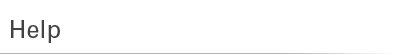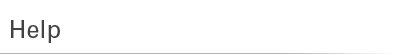| My Account |
 |
| SonRise Ranch Store Rewards Program Details |
| |
SonRise Ranch Store Rewards Program
The SonRise Ranch Store Rewards Program is a great way to earn rewards and save money on products that you regularly purchase with SonRise Ranch. For every dollar you spend, you will receive 5 rewards points. All the points are tracked on our web store, so only purchases made though your Son-RiseRanchStore.com account will be accounted for. If you don't feel comfortable in purchasing through the web store, you can call our office and we can take your order over the phone, and you will receive points for these purchases as well. For each 100 points you earn you can receive $1 in credit towards SonRise Ranch products (to earn 100 points you must spend $20 online). Points are redeemable in 2000 point / $20 increments only. You can receive points for any purchase made through our web store or over the phone (excluding CSA and Quarter Beefs). Your point balance
can be checked by logging into your online account under "Other Features > My Rewards".
Here's how it works:
1. Once you've placed your order and it has shipped, your MyRewards Points will be redeemable for your next purchase. Excludes Monthly Box and Quarter Beef purchases.
2. To view your MyRewards balance, simply go to MyRewards under My Account. You can visit this page at any time through your web store account to review your points balance.
3. Enter the total amount (in points) you'd like to redeem in the Redeem Now box (100 points = $1). Must be redeemed in increments of 2000 points / $20.00.
4. Once you click Redeem Now, you are ready to save on your next purchase. Upon placing your order, your specified MyRewards amount will automatically be deducted from the total purchase amount.
5. Purchases made using your MyRewards are ineligible to receive additional points. |
| How do I create an account? |
| |
1) Click the "My Account / Order Status" link at the top right side of our site
2) Enter your email address
3) Select "I am a new customer"
Then simply follow the prompts to complete setting up your account. Your information is NEVER sold to any other company and is kept completely private. Please view our Privacy Policy for more information. |
| How do I edit my account information? |
| |
Click the "My Account / Order Status" link at the top right hand side of our site to edit your account information. |
| How much is my shipping? |
| |
Once you place at least one item in your cart and enter your zip code, you can click the shipping button, and the system will give you a shipping estimate. It is best to order at least 4-6 lbs of product to fill our smallest insulated box. As you add more items, shipping becomes less expensive per pound. |
| I forgot my password. |
| |
Click the "My Account / Order Status" link at the top right hand side of our site. Under the login box you'll see a link that says "Forgot your password? Click here." That link will send an email to you with your password. |
| How do I return my product? |
| |
We do not accept returns. |
| I received the wrong product. |
| |
If you think that you have received the wrong product, please contact customer service within 72 hours of receiving your order. |
| How do I change, cancel or modify my Discount Box? |
| |
Click here to change, cancel or modify your Discount Box |